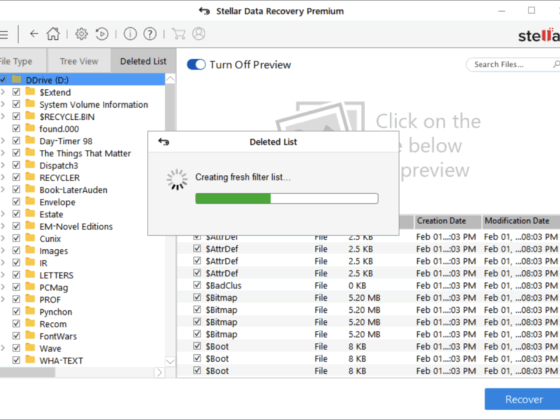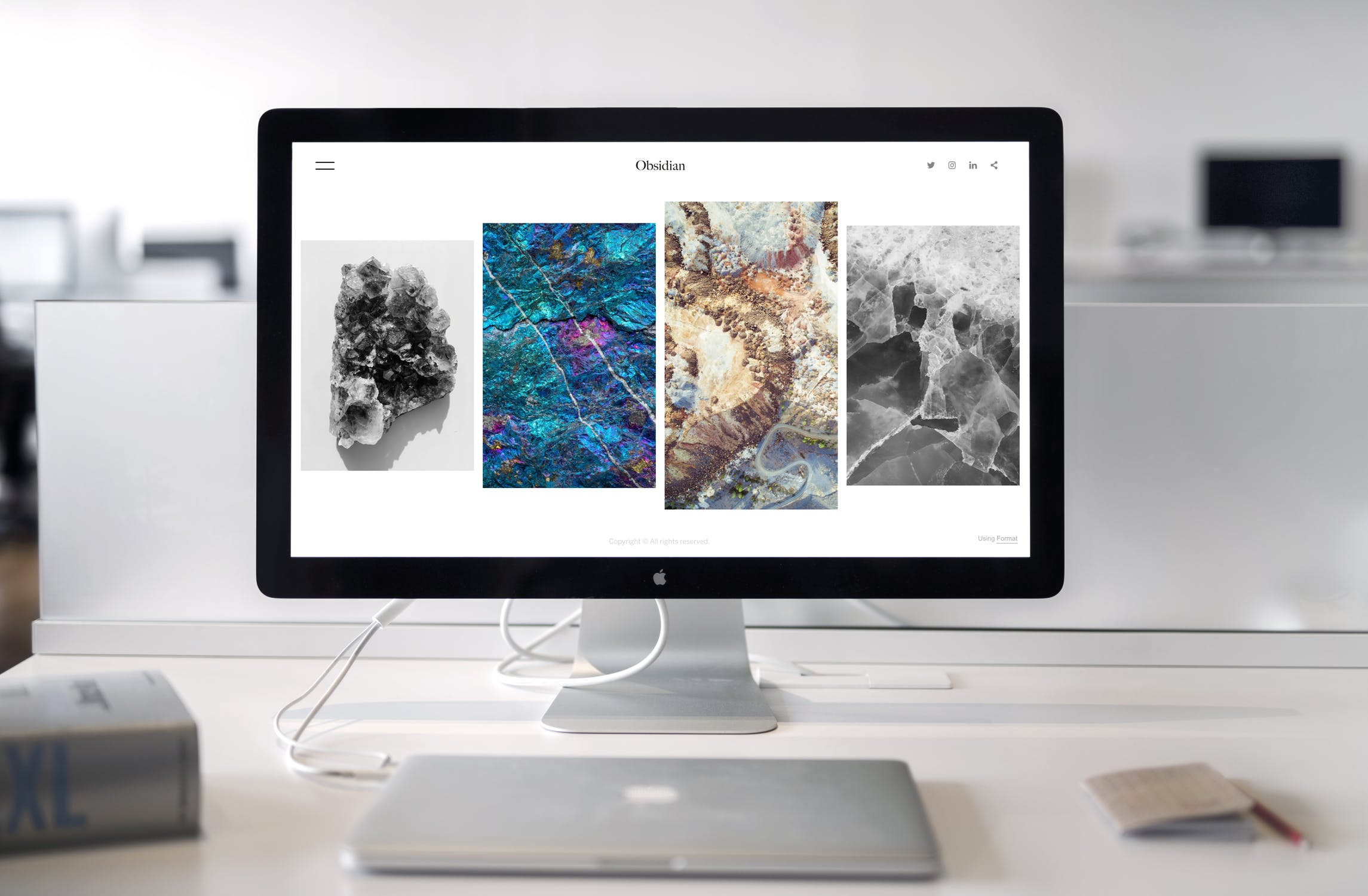
Long gone are the days where only a handful of people had access to a computer. Nowadays, the average person spends approximately 12-hours a day in front of a screen, while the information consumed is five times higher than it used to be 50 years ago.
As a result, it now is more important than ever to know the things that need consideration before buying a monitor that will not only allow you to put less strain in your eyes and brain but also make your working experience and entertainment more enjoyable.
So, without further ado, let’s dive right into it.
Panel Type
Display quality is the first and probably most important factor when it comes to monitors. Not only it impacts the monitor’s performance but it also allows users to experience more vivid and fluent images from a greater range of angles.
There are currently three massively produced types of panels:
TN – or else Twisted Nematic is the most common type of panel available and the least expensive, offering quick response times but poor-to-average color performance as they oftentimes look and feel a little washed out while its viewing angle is fairly restricted. Making the monitor a great choice for most pc gamers.
VA – or else Vertical Align is considered an all-around option as it offers better colors and improved viewing angles compared to the TN while having average-to-quick response times but can sometimes fail to perform at higher standards.
IPS – otherwise known as In-Place Switch is the latest and best type of panel as it has by far the richest colors available while its superb viewing angles deliver seamless pictures no matter the angle. On the downside, IPS panels rarely have response time under 6ms making the panel a less favorable option for online gamers. Nevertheless, it is by far the best monitor for professional use.
Resolution
According to WePC, monitor resolution refers to the visual dimensions of a monitor’s in terms of width and height comprising of a set number of pixels, for example, 1080p resolution translates to 1920 x 1080. Although seemingly straightforward, what most people fail to realize is that picking a small monitor with a high resolution will cause the image to shrink to the point it becomes unreadable unless enlarged.
Therefore, it is crucial to match the right resolution to the right monitor size as described below:
1080p – used to be the gold standard back in the day, but it’s barely acceptable nowadays. Nevertheless, 21” – 24” inch monitors offer great quality at an affordable price, however, anything greater than 24” inches will cause the aforementioned shrinkage.
1440p – is the go-to resolution for gamers as it offers noticeable refresh rates and improved visuals at 2,560 x 1,440 resolution. The ideal monitor size for this resolution is 27” inches, anything between 24” and 27” would fit but the results won’t be that great.
4K – is by far the best resolution to date whether destined for streaming, gaming or media display.
4K translates to 3,840 x 2,160 pixels display with the ideal monitor size being 32” inches, while monitors between 27” and 32” are still acceptable but the end result will likely be far from ideal.
Flicker-Free Technology (Brightness)
Anti-flicker technology offers a far more comfortable viewing experience by reducing the monitor’s brightness. Conventional and older monitors used PWM (Pulse-width Modulation) technology to quickly swap backlight on and off causing eye strain and headaches to people susceptible to it.
At this point, it worth mentioning that flickering frequency is invisible to the human eye but can still have a detrimental effect on your health. Therefore, it is of the highest importance to go for a flicker-less monitor, especially when you spent a fair amount of time in front of a screen on a daily basis.
Keep in mind however that a number of manufacturers may advertise flicker-free technology but only those using DC (Direct Current) truly do. Unfortunately, such information won’t be included in the monitor’s manual, making it significantly harder to trace. The best way to put that on the test is by using your phone’s camera, this will allow you to see the “flickin” like in the picture below (don’t capture the image, leaving the camera running).
Contrast Ratio
Similar to dynamic range contrast ratio attempts to measure the ratio of luminance between black and white. The higher the contrast the better as colors will not only be more vivid but also more differentiated.
Unfortunately, no official contrast measurements have been established making it significantly harder to compare products especially when each manufacturer provides its own standards which are by no means objective as they tend to isolate the device from the system or favor different aspects.
As a result, the single best approach is to test the product yourself. Whether the product meets your expectations is purely subjective and no measurement will ever tell you that, at least for the time being.
Aspect Ratio
The proportional relation between a monitor’s length and height is referred to as the display aspect ratio, essentially describing the image’s shape. The ratio is commonly expressed by two numbers separated by a colon.
There is a number of different display ratios but the one found more frequently is 16:9 as it works best with all types of content, games, and movies. While, 21:9 is the industry’s latest trend often found in ultra-wide monitors offering more flexibility, more space to work and far more immersive gaming experience. Other less frequent ratios appear in the form of 16:10 mainly used in workspaces due to its viewing capabilities and 3:2 found in laptop displays.
Ergonomic Flexibility
Last but not least, ergonomic flexibility is the term associated with the monitor’s capability of tilting, swiveling and less frequently height adjustment. Although seemingly miscellaneous these features allow the end-user to achieve what is often called the optimum ergonomic equation consisting of,
Neutral posture – feels natural and comfortable and puts minimal stress on your body
Voluntary motion – is less tiring than sitting in place, improves blood circulation and helps you feel alert and balanced
Regardless of how good a monitor’s specifications and features are if it hasn’t been placed correctly it will make you susceptible to shoulder and neck tension as well as headaches.
Subsequently, it is in your best interest to either purchase a monitor with good and flexible ergonomics or opt-in for a monitor bracket that will have the same effect. However, do keep in mind that a great number of monitors are not compatible with wall mounting rendering you incapable of neither adjusting nor mounting it to a bracket.
Conclusion
Computer monitors are a multi-million-dollar industry occupied with some of the biggest players including Samsung, Asus, Acer, HP and many more.
The number of offerings is far greater than demand, leaving you with some great options, some not so great and some unreasonably expensive. Ultimately, rendering you incapable of reaching a safe conclusion.
Hopefully, the things to consider before purchasing a monitor covered above will allow you to rise above all the noise and make better decisions according to your needs but most importantly based on the value-added against the advertised features compared to the actual price.