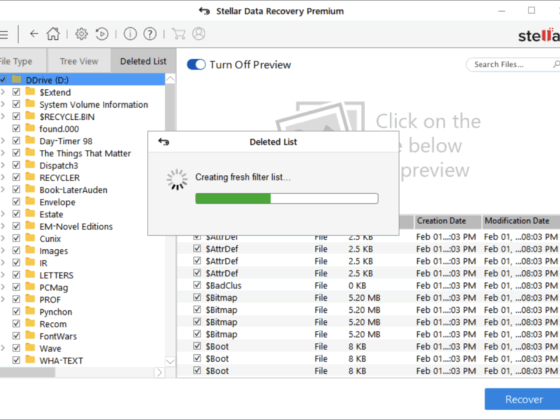DJVU is a type of file format that has texts and it is similar to PDF file. But, DJVU can contain graphical images. In PDF format you cannot see the images, sketching, and drawing, etc. but in the case of the DJVU file, you will be able to see all the drawings and sketches. So, it is needless to say that this file format is appropriate for the people who are in art, graphic design, architecture, etc.
The file size is also smaller than PDF format but as DJVU is not as common as PDF, you cannot open the file on a smartphone. This is the reason the article is going to talk about how you can convert DJVU to PDF format. There are three common ways through which you can convert the file, so let’s talk about the process.
OnlineConverterFree.com
For converting file you can opt for onlineconvertfree.com as it is one of the best free versions available on the internet. The converter can convert 200 types of files. You need to upload the file that you want to convert. Then you need to select the format to which you want to convert the existing file. That is followed by clicking the convert option; you need to wait for some time to convert the file to PDF format, and then you can download the file.
WinDjView
If you want to convert DJVU to PDF format you can consider another free software called WinDjView. It is easy to install and does not take up much space in your system as the size is 3MB. It is easy to use the software, you need to drag the file that you want to convert and then drop it in the software. Once you drop the file the file will be converted to PDF format.
AVS Download converter
If you are wondering how to convert DJVU to PDF, then you can opt for AVS Download converter. You need to download the software from the AVS Document converter, and it is also easy to use. After the downloading is done on your system you need to drag the file that you want to convert and drop on the software. You need to select the format in which you want to convert the file and then click on the convert option. It will take a few minutes to convert into PDF format from DJVU format.
So, these are the three best ways that you can follow to convert a DJVU to PDF format. The PDF is a common file format and it is compatible with all types of systems. You can open a PDF file on your mobile, tab, laptop, etc. The above-mentioned three types of software are reliable so you can choose any of them. It is important to select software that is desktop-based so that you can convert the file faster than usual. There is software that offers conversion of files to other formats as well, so you can choose as per your requirement.