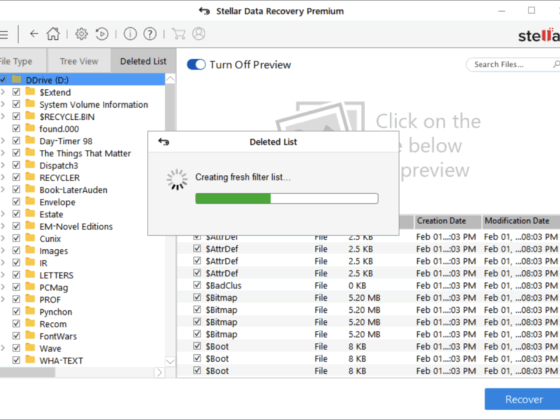VoIP is all the talk in virtual office rooms. What is it and why is it worth investing for your workspace?
What Is Virtual Telephony?
VoIP, or Voice over Internet Protocol, is a set of programs and devices that enable phone calls to be made using the internet as the transmission medium. When comparing VoIP to traditional phones, there are a number of key differences. First off, the transmission method is not the same. VoIP functions through your own broadband Internet connection instead of a standard telephone cable. However, in terms of the user experience, a VoIP phone is operated in much the same way as any other phone. Now, with remote working and cloud communications all around us, a VoIP provider can accommodate your needs, while providing you with a secure and flexible telephony option.
What Is Required to Implement Virtual Telephony?
First, we look at what you need to get set up.
- A reliable internet connection
- The right hardware
- A provider with the necessary features
- A number for your business needs, much like a landline
- Set up your phone line, i.e., softphone apps.
- Try out the services and features
- Train your staff and enjoy!
Before you begin, test it out!
Is there a pause in the call when you speak or when the other person hears you? It won’t take long for your staff and customers to get frustrated with any lag. If you’re experiencing this, contact your service provider’s help desk immediately.
In line with the preceding point, audio quality is crucial. What kind of feedback or crackling noises are there, if any? Can you hear stuttering or popping in and out of conversations? The customer experience will suffer if either you or they have trouble hearing during phone calls.
Have you experienced call drops? Is it taking longer than usual for calls to connect? It’s time to do some troubleshooting by testing your internet speed.
Does it have voicemail, and does it redirect calls? How accurate is the voice-to-text transcription? It is imperative that you put your service through rigorous testing before going live.
Benefits of Virtual Telephony for A Coworking Space
The quality of various commercial telephone networks varies widely. You can’t always rely on a regular phone company’s service. Here are some of the reasons why coworkers should consider a virtual phone system.
Simple Installation
A virtual phone system’s ease of use and implementation is one of its primary benefits.
It can be tricky to set up a conventional phone system. It will take some time for the installation to run wires and make holes in the coworking’s walls. Nobody will be able to make or take calls during this time. Are you able to cease your visitors’ operations temporarily?
As long as you have access to a reliable internet connection, your virtual phone system will function. Since a physical phone is not required in order to get started, you can begin immediately. The installation process consists of little more than plugging the phones in.
Reduced Prices
All too often, coworkings shell out cash for solutions but fail to implement them fully. There will be a lot of waste left over. With a VoIP service, you can customize your phone plan to include the features and number of lines you need.
Going virtual is the most cost-effective option for any business that has a phone system, whether it’s a large enterprise or a sole proprietor. Further, these added luxuries will help you save money:
• Prerecorded messages and automated attendants
• Music and soothing messages for clients on hold
• Calls are automatically redirected during business hours
• The ability to route incoming calls to a variety of extensions and physical addresses
• Incoming and outgoing call statistics are recorded in detail.
• Protect your personal cell phone number with a managed caller ID system.
• Staff training calls will be recorded.
• Low-cost international calling
A virtual phone system is a great solution for any company because of all the benefits it offers. For startups and smaller companies, this is a great low-cost choice. More than that, it has all the key calling functions that businesses have used for years.
Adaptable Hardware Alternatives
If your coworking uses a wired phone system, anyone who answers the phone must do so at a desk. Voice over Internet Protocol allows you, your team, and your clients to talk using any device you have access to.
Open, global standards are used by virtual phone systems. Because of this interoperability, you are no longer limited to a desk phone for taking calls. Equipment examples include:
• Softphones that can be used on a desktop PC or laptop
• Tablets like the iPad
• Audio conferencing
• Apps for Android and iOS
• Mobile VoIP Phones
• Benefits of Virtual Telephony for Coworking Members
• This is where it gets important, how does telephony help coworking members?
No Limits Due to Permanent Location
One of the best things about using a VoIP phone system is that your clients can do business from anywhere with an internet connection. Once VoIP is set up, they can make calls from any location so long as they have access to the internet. Therefore, if a worker’s primary task involves communicating with clients, such as over the phone, their work won’t suffer because they are fulfilling their duties from a coworking. In order to use the phone outside of the business, they would have to unhook it, transport it to their home, and plug it in there. You can keep working even when you’re away from the office.
An important feature of a VoIP service is its ability to protect user confidentiality. To prevent personal cell phone numbers from being exposed, use hidden caller IDs when conducting business calls. In addition, VoIP calls are encrypted for the highest level of safety.
Smart Call Forwarding
Take care of incoming phone calls and route them appropriately. Be aware of how annoying it is to transfer calls if your members are only reachable via cell phones. This problem is remedied by virtual phone service companies.
To begin with, an auto attendant can forward all business calls to a single line. The user can dial directly to the desired department or extension. This is something that every company ought to implement.
The second feature is time-of-day or business-hours-based automatic call forwarding. With an answering service, you may make these changes at your convenience using a user-friendly interface.
Third, your group determines when they are available. There is a voicemail option and a forwarding setting for users to play with. Satisfaction and revenue from paying customers are both boosted by this granular management of phone service.
To meet the demands of a growing company, a virtual call center hosted in the cloud is the best option. Advanced features such as skills-based routing, AI, call queuing, and IVR can be used to manage high call volumes efficiently.
Significant Improvement in Call Quality
People speak offhandedly that VoIP call quality is bad, which is a common reason given by business owners for their reluctance to make the changeover. This was indeed the case when VoIP initially arrived in the 1990s.
Call quality issues with VoIP have been eliminated thanks to infrastructural developments over the past three decades, and landline phones now typically offer poorer connectivity. So coworkers will now finish their meetings within the hour, instead of struggling with call quality and audio discrepancies.
More Effective Communications Inside and Outside the Workplace
Incorporating voice over Internet protocol (VoIP) as a company’s unified communications platform improves productivity and efficiency. Using a single piece of software, you may conduct whatever type of communication you might possibly need, from phone conversations and faxes to emails and online meetings.
This program can be accessed and managed from the comfort of one’s own desktop. So that you don’t have to interrupt meetings or “deep work” sessions with phone calls, you can easily screen incoming calls, reroute them, and even set up temporary “do not disturb” periods.
Better Work in Groups
It’s time for remote teams to show their mettle. The response time of your remote staff must be acceptable. Projects must not be delayed due to misunderstandings.
You now have one single app to manage all of your communication needs. A brief text message can be sent to a coworker in place of a phone call. It’s quicker than email and has a more casual tone. The program you’re using for project management won’t ping everyone either.
Virtual phone systems typically include video and audio conferencing options. With just one click, you can get everyone on the same page, and if somebody in the team doesn’t have a stable VoIP connection, you can provide them with the dial-in details. Cospace may serve as a hub for all of your team’s projects and discussions, increasing efficiency, and output.
This isn’t meant to be used solely by your staff. In order to provide your customers with the personalized attention they require, you can set up a private conference line for them to use. These online meeting rooms encourage teamwork in business conversations.
Conclusion
A virtual phone system could be the answer to your prayers if you’re trying to find a means to enhance internal communication, deliver superior customer service, hire additional agents remotely, or expand your sales force’s global reach.